Do you want to run tests for your website manually? If so, consider using Selenide, an open-source test automation framework. Selenide provides a simple and reliable way to automate web tests.
Likewise, it’s easy to use and maintain. And likely, even non-technical users can take advantage of its features. So now, let’s explore how Selenide works for test automation.
Offer Improved Performance Than Other Test Automation Frameworks
For users, Selenide is a brilliant software to improve automation tests. Also, it has an easy-to-use user interface and powerful functionality. From there, it provides a comprehensive solution for running tests quickly and efficiently.
Besides, with Selenide, developers only need to write a few lines of code compared to other frameworks. Plus, it also takes only a few seconds per test.
This improved performance comes from SSelenide’sintegration of several powerful technologies. In fact, Selenide consists of an unbeatable mix of speed and accuracy powered by—
- WebDriver
- JUnit
- AssertJ
On top of that, users have access to many useful features, such as:
- Advanced waits
- Logging in and out of applications
- Taking screenshots and much more with just a few clicks

Automatic Wait Conditions
Do you need help with writing automated tests for your website? Specifically, do failed test runs due to a slow page or element loading cause you headaches?
If so, Selenide eliminates these issues through its automatic wait conditions. Basically, developers don’t need to wait for pages or elements each time they write tests.
Instead, Selenide automatically waits before it proceeds to execute instructions. This way, the process is faster and more efficient, saving developers valuable time while ensuring stable UI tests.
But how does it work? Well, Selenide uses the built-in wait logic that adapts itself to ensure the most reliable testing results. Also, it allows customizations, such as setting specific timeout values and polling intervals.
For example, you need an element on your page to load before proceeding. Then, you could set the condition as “wait until the element appears.” This way, the test can only move once it satisfies the condition.
From there, you can tweak the settings according to their needs. Plus, Selenium WebDriver integration allows more control over their web browser automation tasks.
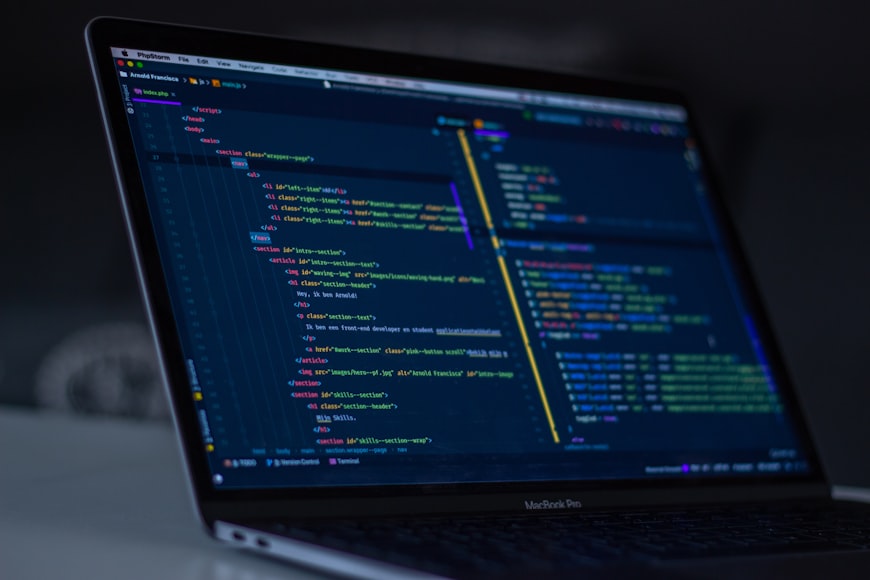
Integration With Jenkins
Developers who want to set up their continuous integration integrate Selenide with Jenkins. And with Selenium WebDriver, a browser driving tool, you can create concise UI tests. This way, you can ensure your web applications are stable and secure.
Likewise, using Jenkins with Selenide makes it easier to have stable tests as they are re-run on every build. Plus, they ensure that any new changes don’t break existing functionality.
That said, you can spot any potential issues right away—no need to wait until the end of a manual testing cycle. Yet still ensuring that your applications go through the thorough test before they’re released.
Besides that, the integration makes maintaining complex test suites easier. And as changes can be quickly rolled out, you don’t have to worry about test failures or handle versions of your test code.
Generate Reports from Test Results
Comprehensive reports from test results are an essential piece for software testing. And to help developers to generate reports, a testing tool like Selenide creates—
- Concise UI tests
- Concise fluent API
- Automated tests in Java
This way, testers can review the results of their tests, saving time from combing through long logs of text files. The HTML format report by Selenide also provides more details and facts compared to traditional text files. So that users have a richer understanding of the test results.
For instance, the report would include information such as:
- Duration for each step taken to execute
- The time when it begins and ends
- Screenshots of any errors that occurred during the test run
- A detailed explanation
These details can help teams quickly identify potential issues within their codebase. Additionally, Selenide includes features like automatic reporting of failed functional tests. And it has all the relevant information to make informed decisions faster.
Debug and Troubleshoot Issues
With Selenide, developers can debug their tests to find out—
- The reason why the test didn’t work as expected
- The potential problem with the business logic of the test
Well, debugging issues in automated tests can be tricky, but with Selenide, it’s made simple. Selenide has several features that make troubleshooting easier.
For such, the “run mode” reports provide detailed information about how your tests are running. This way, you can identify any problems quickly.
Likewise, you can use the “explorer” view to see which elements are being detected on the page. Also, you can check whether they are correctly interacting with them.
Besides that, the browser logs also provide helpful information when debugging issues. That said, you can view errors thrown by your test code or the web server hosting the application.
Overall, Selenide makes debugging handier, saving time and frustration. And with its intuitive interface, functional features, and integration capabilities with other tools, Selenide allows users to identify and resolve issues quickly.



















Leave a Reply