If you’re a Snapchat enthusiast, you might have heard about the intriguing half-swipe feature, especially if you’re using Snapchat Plus. In this article, we’ll explore the fascinating world of half-swiping, shedding light on whether you can see these partial interactions with the Snapchat Plus app.
What is Half Swiping on Snapchat?
Half swiping is a feature that allows users to partially open a chat without notifying the sender. It’s a discreet way to take a peek at a message without fully engaging in the conversation.
The Snapchat Plus Advantage:
Snapchat Plus, an enhanced version of the popular social media app that is paid, introduces a ‘Peek a Peek’ feature. This feature lets users see if someone half-swipes into their chat. Here’s what you need to know:
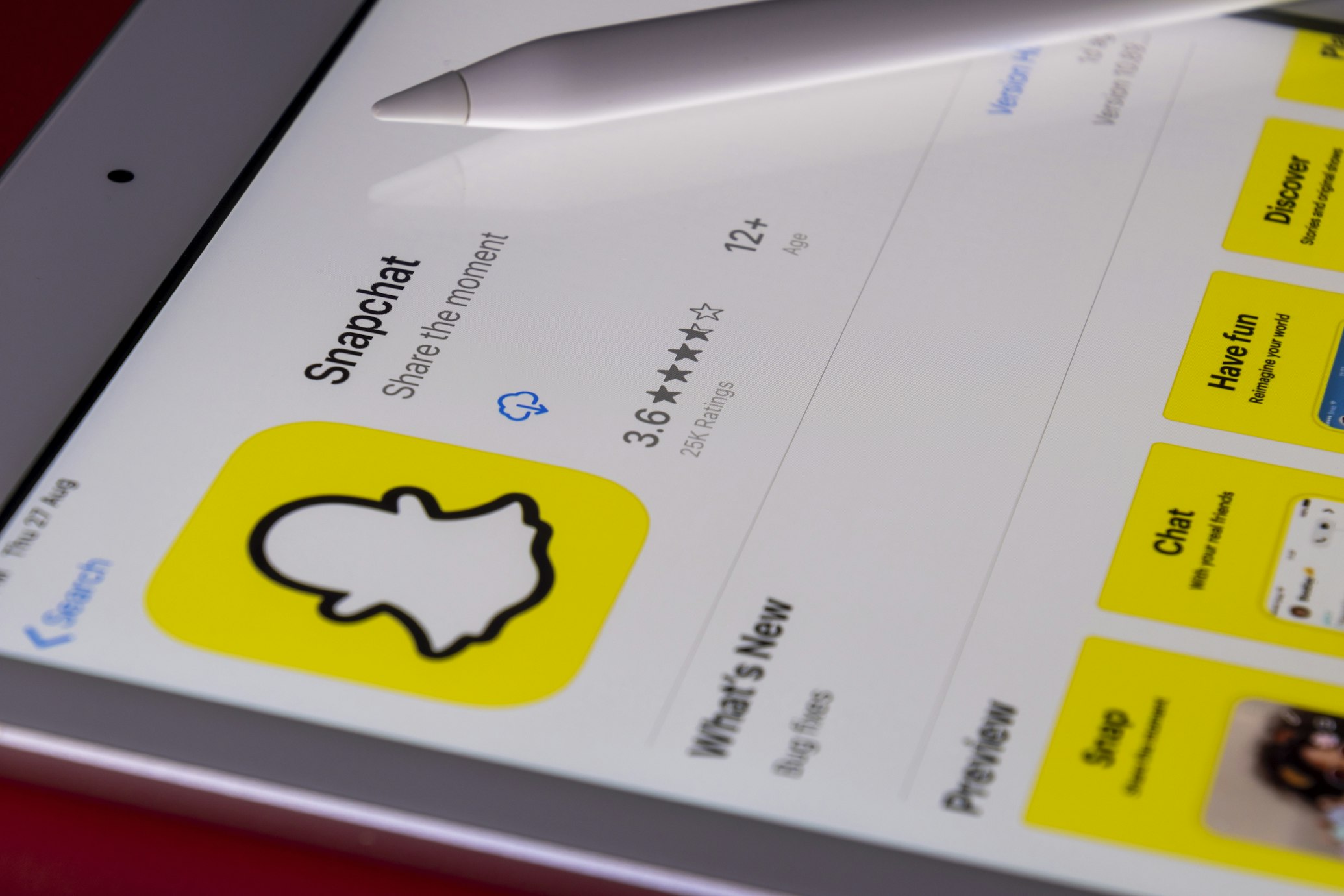
How To See Who Half-Swiped on Snapchat Plus?
Enabling Peek-a-Peek
To utilize this trick, ensure you have Snapchat Plus installed. Once installed, enable the ‘Peek a Peek’ feature through the app settings. This step is crucial for being able to detect half-swipes.
Visibility with Snapchat Plus
If someone using Snapchat Plus half-swipes into your chat, and you have the ‘Peek a Peek’ feature activated, you will receive a notification. This notification will inform you that the other person has taken a sneak peek at your message.
Interestingly, you can half-swipe even when the other person is offline or if they do not have a Snapchat Plus subscription. This feature adds a layer of privacy and flexibility to the half-swipe functionality.
If, despite having Snapchat Plus, you’re unable to see when people half-swipe your messages, it’s advisable to check your app settings. Ensure that the ‘Peek a Peek’ feature is turned on for the notifications to work correctly.
How to Turn on Half Swipe Notifications
- Subscribe to Snapchat Plus.
- Click on your Bitmoji to access your profile.
- Tap on ‘Settings.’
- Look for the ‘Peek a Peek’ option and toggle it on.
Conclusion
In the world of Snapchat Plus, the ‘Peek a Peek’ feature adds an extra layer of insight into your interactions. It allows you to be aware of those subtle half-swipes, creating a more engaging and interactive experience on the platform.
So, if you’re curious about whether someone is taking a sneak peek into your chat, consider exploring the enhanced features offered by Snapchat Plus and activate the ‘Peek a Peek’ notification. Happy snapping!



















Leave a Reply