Sometimes things don’t go as planned, as seen with the Lord of the Fallen players. When playing the game or on the launch screen, they are presented with a Lord of the Fallen Error “DX12 is not supported on your system”. While an effortless fix can be running the game without the DX12 or even the DX13, using the command line, users are confused about how to perform this action and fix the issue. Let’s stop worrying and get back to the actual fix below.
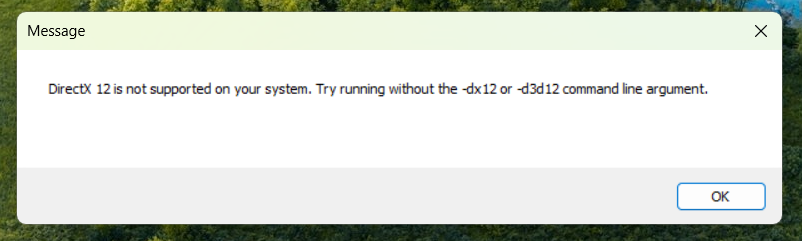
What is the reason behind DX12 Not Supported in Lord of the Fallen (LotF)?
Just as the name suggests, the game can’t pick up the DX12 directory from your system, causing the game to have incompatibilities with the game, as well as your DX12.
Other times the issue is not even the DirectX itself, as players have to just get the latest GPU driver installed on their system that is supported by the launcher and the game.
Therefore, the reason behind the game saying DX12 Not Supported is; Either you DX12 Files, Drivers, or updates.
How do you fix Lord of the Fallen DX12 is not supported on your system?
- Change DX12 to DX11: In the Steam Game Launcher, you have to click on the “Edit Settings File”, on the top side. Then you will have a line that says “Api=dx12”. Change the dx12 to dx11 there and save the file.
- Update Drivers, Game, and Windows: Use Nvidia Experience and AMD Adrenaline to update your GPU Drivers. Search for Updates in the Windows Search Bar and from there Update everything that appears after the search. For the game, you will have to go to the Steam Library and click on Update.
- Verify Game Files: On the Steam Launcher head over to Library>Right Click Game>Properties>Files> and click on Verify Integrity of Game Files. It will repair the files and also replace the ones that are lost.
- Download DX12 Manually: You can head over to the DX12 Filehorse site and download the DX12 version for free. Then extract the files and install them.
![[Fixed] Lord of the Fallen DX12 is not supported on your system](https://i0.wp.com/www.thepanthertech.com/wp-content/uploads/2023/10/featured-lords-of-the-fallen-how-to-get-the-dark-crusader-class-in-lords-of-the-fallen.jpg?resize=1024%2C576&ssl=1)
By following the steps above, you will be able to Fix Lord of the Fallen DX12 is not supported on your system issue instantly. We recommend you start off with the DX12 to DX11 change on Steam and then Download DX12 Manually. Updating and Verification should be done in case both of those don’t work.



















Leave a Reply